I hate math. I'm no good at it. It takes way too much time and concentration and I have neither. It blows my mind how some people are just born with this type of brain. My youngest is a math guru and thrives on speaking numbers...vomit. My brother can pretty much solve any mathematical equation given to him and, get this, he thinks it's FUN. That's not me. That gene broke off before entering my body. I'm the kid who could come home with a "simple" math worksheet in middle school and spend the rest of the night sobbing and hating my life (part of that is just middle school, but yea).
Seeing as how this math part of life is now my reality (although I attempted to dodge all areas related), I want to try to explain cropping images to those of you who think like me.
Have you ever taken a photo, tried to enlarge it to an 8x10, only to have it come back from the printer with a giant white border around it? Obnoxious, right? And you can't figure it out, right? It all has to do with ratios. Do you know what I'm not good with? Ratios. My brain doesn't read them (no sarcasm here). So when someone tries to explain this problem to me in ratio terms, I shut down. I can't be the only one out there with this issue, which is why I feel the need to try to explain it better. You can Google for days (I have) and you will not come up with this explanation. I truly hope I'm helping someone else out there with this same problem!
When I (or you) take a photo, it is shot in camera as a 4x6. That makes sense, right? 4x6's are the typical "photo album" size. We're talking inches now instead of ratios. I can stand behind that.
You go to enlarge your 4x6 original to an 8x10 thinking it will just get bigger, only to find out you are either stuck with that obnoxious white border, or you can cut into the picture, possibly losing limbs, part of a head, or lots of details from the original. Here's why...
*Brace yourself. Equations are coming*
If shot as a 4x6, you have to enlarge in the same format to keep all of the image. So you would enlarge as follows:
4x2=8 and 6x2=12 (The 2 is because we are doubling the size. You can insert whichever number you'd like here depending on how large you want your final image.)
So in doubling the size of a 4x6, you end up with an 8x12. Have you ever tried shopping for an 8x12 frame. I have. I ended up having to custom order it. Blech. What you will find an abundance of would be the 8x10 frames. Millions of them. But you have to chop 2 inches off your image now to make it fit. OR, have it printed with the ugly border.
See the images below for the visual piece of this topic.
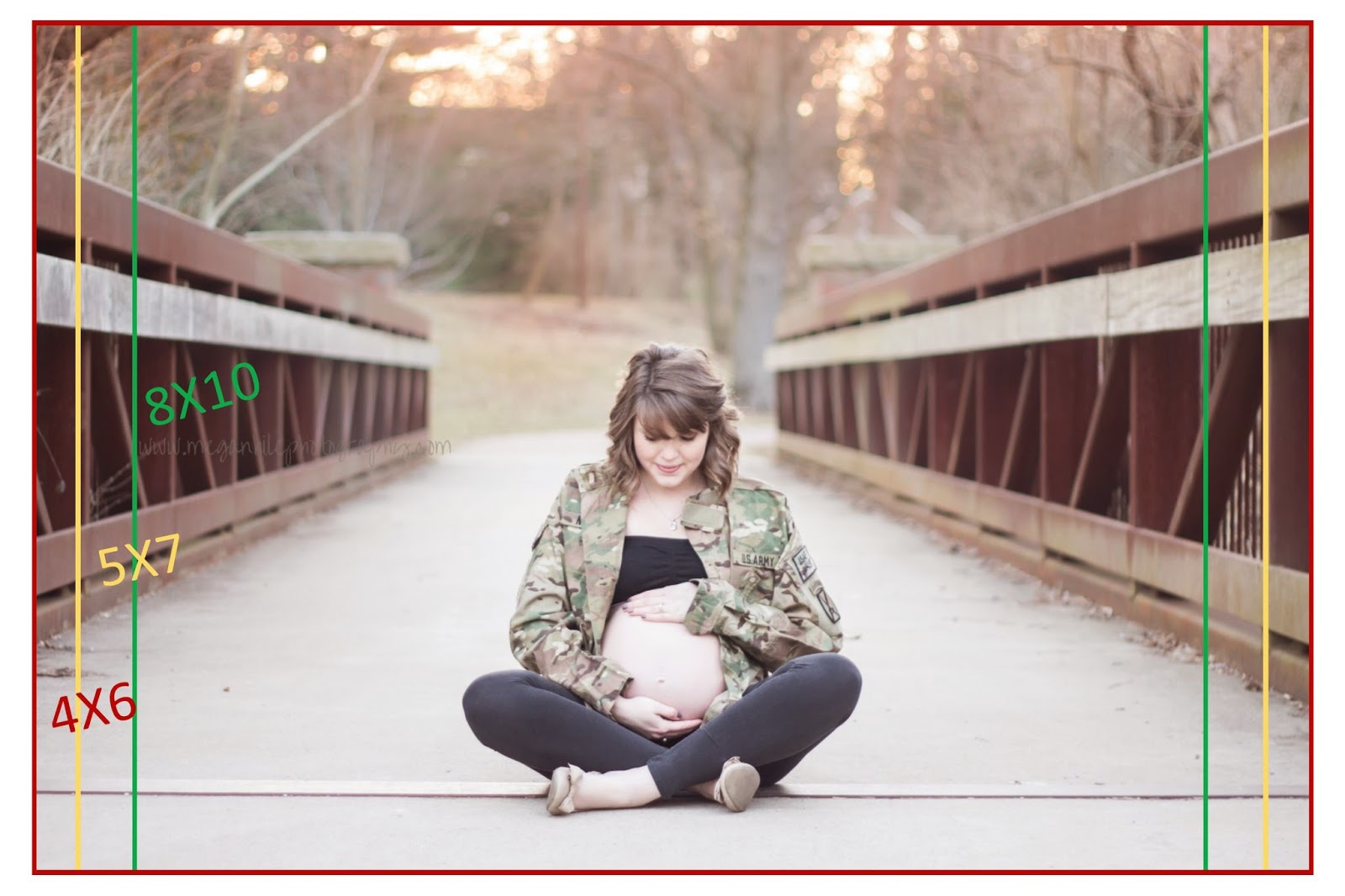 |
| Since I shot this with plenty of room, there is no problem with cropping/enlarging to any size I need. It simply takes a bit of the background, but still leaves my breathtakingly gorgeous subject. |
 |
If you are really wanting to enlarge an image but you are risking cutting off vital pieces of the image, simply do the math again until you find a size that will fit in a frame you're happy with. I'll give you a hit:
The next size up is a 16x24 ;)
Now when shooting, think about these equations and do yourself a favor. Take a step back. Open up the space between you and your subject so that you don't lose the awesome detail of that image, and you can enlarge in whatever way you wish.
Cheers!
-XX-
Megan

No comments:
Post a Comment